The Salesforce Architect exams each come with a resource guide, which includes helpful links for each section of the exam. I have found those incredibly useful in my study. Resource guides don’t currently exist for the standard exams, so I have compiled content into a series of resource guides. This is the Salesforce Advanced Admin resource guide.
The Salesforce Advanced Admin certification extends past the admin exam to dive deeper into the platform features and functions. It moves into more security and the advanced configuration, automation and customization options of the platform. There are some specific areas that may be foreign to some admins, so some study and Trailhead time will be necessary.
Understanding the Tests
As I mentioned in a previous post, understanding the intention and structure of the exams is key to passing. Salesforce provides a study guide for every certification test. In those guides, they provide a breakdown of the different sections and their relative weight. Take note of those while studying.
Breakdown
| Topic | Weighting | # of Questions |
| Security and Access | 20% | 12 |
| Process Automation | 13% | 8 |
| Sales Cloud Applications | 10% | 6 |
| Service Cloud Applications | 10% | 6 |
| Change Management | 10% | 6 |
| Data Management | 10% | 6 |
| Analytics, Reports & Dashboards | 10% | 6 |
| Extending Custom Objects and Applications | 8% | 5 |
| Auditing and Monitoring | 6% | 4 |
| Content Management | 3% | 2 |
Under each topic in the study guide, there are bullet points that describe the information you need to know. For example, the ‘Security and Access’ section, the bullet points are:
- Given a scenario, determine the implications to record and field data access (Sharing model, controlled by parent, grant access by hierarchies, profile vs. sharing rules, portal/communities’ security settings, field and record level access, sharing rules, field level security, record types).
- Describe the capabilities of territory management and the implications to the sharing model.
- Compare and contrast the capabilities of custom profiles, permission sets, and delegated administration.
These commonly break out into general understanding and best practice recommendations. Make sure you understand the intention behind each bullet point. For example, in the above point #2, you will need to understand territory management. If you’re unfamiliar with territory management (you haven’t implemented or used it), you will want to spend time on that category.
Resources
SECURITY AND ACCESS – 20%
- Given a scenario, determine the implications to record and field data access (Sharing model, controlled by parent, grant access by hierarchies, profile vs. sharing rules, portal/communities’ security settings, field and record level access, sharing rules, field level security, record types).
- Describe the capabilities of territory management and the implications to the sharing model.
- Compare and contrast the capabilities of custom profiles, permission sets, and delegated administration.
PROCESS AUTOMATION – 13%
- Given a scenario, troubleshoot an approved process.
- Given a complex scenario, determine the solution using a combination of automation tools to solve a business problem (workflow and approvals, formula fields, and when to use Visualforce and Apex triggers).
SALES CLOUD APPLICATIONS – 10%
- Explain how to customize and maintain products, price books, schedules, and quotes.
- Describe the capabilities of forecasting (categories, hierarchy, quotas).
SERVICE CLOUD APPLICATIONS – 10%
- Explain how to create and maintain Salesforce Knowledge (Article Record Types, data categories).
- Explain how to create and maintain service entitlements and entitlement processes.
- Describe the features of Salesforce which enable interaction between support agents and customers (Live Agent, Case Feed, Service Cloud Console, and portals/communities, Omni-Channel).
CHANGE MANAGEMENT – 10%
- Describe the options available to move metadata between environments (change sets, Force.com IDE).
- Describe the capabilities and best practices for using change sets to move metadata between environments.
DATA MANAGEMENT – 10%
- Explain the tools and best practices for improving and enriching data quality (validation, managing duplicates, enriching, archiving).
ANALYTICS, REPORTS AND DASHBOARDS – 10%
- Given a scenario, determine the appropriate analytic tools to meet complex reporting requirements (custom report types, reporting snapshots, complex charting, custom summary formulas, bucketing, joined reports, cross filters, dynamic dashboards, dashboard filters).
EXTENDING APPLICATIONS – 8%
- Describe the appropriate use of relationship types when building custom objects (master detail, lookup).
AUDITING AND MONITORING – 6%
- Given a scenario, determine the appropriate tools for monitoring and troubleshooting system activity (debug log, setup audit trail).
CONTENT MANAGEMENT – 3%
- Explain how to set up and maintain Salesforce Content.
Ready for the Exam?
Book your exam now, even before you start studying. There’s no better way to drive you to study than booking your exam. Pay special attention to understanding territory management, delegated administration scenarios, and the automation tools. You will be presented several scenarios for each of those, and asked to recommend a solution or diagnose an issue. So you really need to understand the intention and capabilities of each.
If you have questions during your exam, please feel free to reach out. I’ll do my best to respond with some help and guidance.




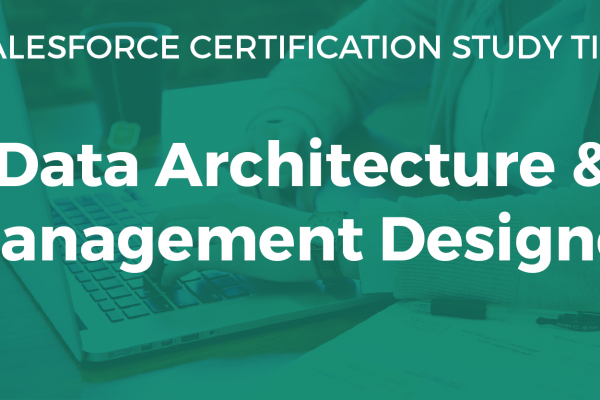

This is great information, thank you for sharing. Our org. is not on Lightning yet – so my knowledge on Lightning is not as advanced as Classic. I was wondering how advanced my knowledge on Lightning should be for the Admin Advanced exam?
This exam will cover lots of administrative level functions, which are not Lightning specific. So a large portion of the exam will be familiar to you.
But more and more questions are being added with every exam iteration. This will require a familiarity with things like Lightning app builder, as well as some of the Lightning only features that have been released. So I would spend a little time familiarizing yourself with Lightning capabilities in order to pass the exam.
Best of luck!
Hi Chris,
Not sure if you still remember but which one do you think is harder of the 2:
Platform App Builder or Advanced Admin.
I want to figure out which one to tackle first. Thanks!
I don’t remember for sure. I feel like Advanced Admin was harder, but not totally sure. I took Admin, Advanced Admin, App Builder and Sales Cloud Consultant all around the same time. Since those tests all share a little overlap, I found it easiest to study and take all of them.