The Salesforce Architect exams each come with a resource guide, which includes helpful links for each section of the exam. I have found those incredibly useful in my study. Resource guides don’t currently exist for the standard exams, so I have compiled content into a series of resource guides. This is the Salesforce Community Cloud Consultant resource guide.
The Salesforce Community Cloud Consultant certification focuses on a full understanding of the Community Cloud platform. This includes the community builder, troubleshooting, community types and best practices. Hands-on experience is crucial to this exam. You will also need a good understanding of the sharing and visibility possibilities within a community.
Understanding the Tests
As I mentioned in a previous post, understanding the intention and structure of the exams is key to passing. Salesforce provides a study guide for every certification test. In those guides, they provide a breakdown of the different sections and their relative weight. Take note of those while studying.
Breakdown
| Topic | Weighting | # of Questions |
| Implementation | 22% | 13 |
| Sharing and Security | 20% | 12 |
| Community Setup | 18% | 11 |
| Community Builder | 12% | 7 |
| Community Management | 11% | 7 |
| Content | 9% | 5 |
| Templates and Use Cases | 8% | 5 |
Under each topic in the study guide, there are bullet points that describe the information you need to know. For example, the ‘Sharing and Security’ section, the bullet points are:
- Determine security requirements given a scenario that includes collaboration, business process, and/or document requirements.
- Determine the appropriate security model for a given use case (e.g., Sharing & Users, Person Accounts, Profiles, Objects).
- Determine the steps to build a public Community.
- Given a scenario, determine the steps to provision Community users.
These commonly break out into general understanding and best practice recommendations. Make sure you understand the intention behind each bullet point. For example, in the above point #2, you will need to understand the different sharing tools available, methods for granting record access and inherited sharing.
Resources
IMPLEMENTATION – 22%
- Given a scenario including Community member Persona information, recommend the appropriate License Type to meet the requirement.
- Evaluate the infrastructure of a Community.
- Describe the capabilities of different deployment types.
- Determine the mobility requirements for a Community.
- Evaluate integration strategies for a given use case.
- Outline the considerations required for a successful Community rollout.
- Given a scenario, determine which limits will influence a Community (e.g., Community user limits).
- Explain how to set up a custom domain for a Community.
SHARING AND SECURITY – 20%
- Determine security requirements given a scenario that includes collaboration, business process, and/or document requirements.
- Determine the appropriate security model for a given use case (e.g., Sharing & Users, Person Accounts, Profiles, Objects).
- Determine the steps to build a public Community.
- Given a scenario, determine the steps to provision Community users.
COMMUNITY SETUP – 18%
- Determine steps to configure and set up topics, and map to associated knowledge articles.
- Identify the Community user login requirements.
- Determine how to set up email for Community users.
- Explain the multilingual capabilities in Communities.
- Identify when to integrate Salesforce products into a Community.
COMMUNITY BUILDER – 12%
- Determine how to customize a Community to match a company’s branding using Community Builder.
- Determine how to customize navigation to given requirements in a template-based Community.
- Determine the steps to create and configure Lightning pages.
- Explain how to configure template components for given requirements.
- Determine the steps to install and set up Lightning components.
- Determine how to optimize Community performance.
COMMUNITY MANAGEMENT – 11%
- Identify how to grant users access to the Community.
- Determine the steps to set up Community dashboards and insights.
- Explain Community moderation features.
- Given a scenario, determine the steps to create recommendations in a Community.
- Given a scenario, determine the steps to set up reputation levels in a Community.
CONTENT – 9%
- Explain the capabilities of CMS Connect.
- Identify the methods to personalize content for users.
- Explain the capabilities of Chatter questions and Chatter groups.
- Describe the capabilities of Communities Search.
- Describe the process for translating a Community.
TEMPLATES AND USE CASES – 8%
- Explain the capabilities and use of Lightning templates and Lightning Bolt.
Ready for the Exam?
Book your exam now, even before you start studying. There’s no better way to drive you to study than booking your exam. For this exam, you are taking on the role of a consultant. You will be asked to make recommendations and design solutions based on scenarios. So this exam really requires you to understand the options available, as well as pros/cons and limitations of the different platform features.
Community Cloud is my favorite cloud platform, so I am really passionate about this one. If you have questions during your exam preparation, please feel free to reach out. I’ll do my best to respond with some help and guidance.





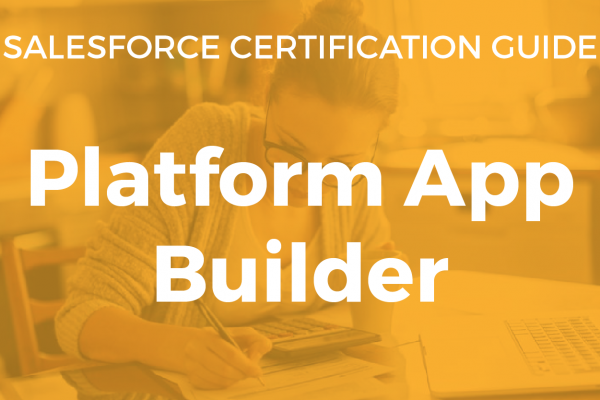
Thanks for the guide!
You’re welcome! Glad you found it useful.
Thanks for the topic breakdown. Very useful!
This is fantastic! There is not a lot of information available on this particular certification so thank you for putting this together
Happy to help! I’m glad you’ve found the resources useful.
Hello Chris. I have my exam booked but I am afraid I am not ready! Where can I study the question that will appear on my exam? Already failed the test 2 times 🙁
Have you reviewed your section level scores from your previous attempts? I recommend reviewing those scores to figure out which sections are causing the most difficulty. You can then focus your study on those sections specifically to bolster your knowledge.
Dear Chris, Thank you very much for sharing such a valuable set of information about the community cloud consultant Resource guide. The ones attempting the Salesforce architect exams all require this resource guide and you collaborating the whole content into a series of resource guides is a very thought-provoking act.
Great post, Chris. Really appreciate your effort. Best resource guide I came across so far. You might want to update one hyperlink below.
The link to Organize Communities with Topics is deprecated.
Instead of
https://developer.salesforce.com/docs/atlas.en-us.community_templates.meta/community_templates/networks_topics_overview.htm?search_text=topics
Use this URL instead:
https://help.salesforce.com/articleView?id=networks_topics_overview.htm&type=5
Thanks for the heads up! I’ve updated the link.
Thank you
Hi Chris, thanks for your content !
There is an update about Community Cloud exam outline’s, https://trailhead.salesforce.com/fr/help?article=Salesforce-Certified-Community-Cloud-Consultant-Exam-Guide
Thanks for letting me know. I’ve been in the process of updating all of my guides, so I just got to this one.
Hi – this is such a comprehensive and helpful guide. Thank you for all your work!
Hey Chris, the mentioned links are very helpful and covers the most of the functionality of community cloud at high level. Thanks for sharing.